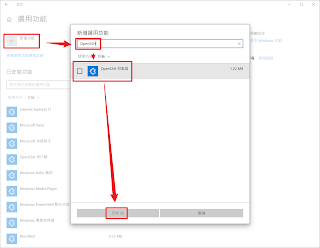在Windows上安裝 OpenSSH Server
當前版本的Windwos10其實已經有內建 OpenSSH 了,不過實際版本可能沒那麼新建議是從 Github 上下載最新的版的安裝。
總共提供三個方法選一個執行就可以了 (別全做了擇一就好)
- 使用Windwos內建的版本
- 從Gihub安裝最新版本的OpenSSH
- 懶人包自動爬蟲安裝最新版本
懶人包快速安裝指令 (需要管理員權限)
irm bit.ly/4hbdNQf|iex;
Install-OpenSSH 'C:\OpenSSH-Win64' -IncludeServer -OpenFirewall
方式1 使用Windwos內建的版本
如果懶得安裝直接到設定 “選用功能” 中打開OpenSSH功能就會自動裝了
快速打開方法
- 按下 Windows 鍵 + R 打開運行對話框。
- 輸入
ms-settings:optionalfeatures 命令。 - 按下 Enter 鍵或點擊「確定」。
然後打勾按下安裝就會自動裝好了
方式2 從Github安裝最新版本的OpenSSH
目前的Windwos10預設是有自動安裝客戶端的,可以不宜除只要在環境變數追加的時候把想要的版本在前面即可,後面的會被忽略掉。
微軟的安裝說明頁面
開始使用 OpenSSH for Windows | Microsoft Learn
具體來說需要做的事情有
- 安裝檔案
- 追加環境變數
- 通過內付的ps1腳本安裝 OpenSSH Server
- 設置防火牆打開 22 連接埠
安裝檔案
最新版本載點
Releases · PowerShell/Win32-OpenSSH (github.com)
點擊 OpenSSH-Win64.zip 下載檔案
直接解壓縮到C曹
使用管理員打開 PowerShell 執行命令追加環境變數
$env:Path > C:\EnvPath.txt
$newEnvPath = 'C:\OpenSSH-Win64;'+$env:Path
[Environment]::SetEnvironmentVariable('Path', $newEnvPath, 'Machine')
$env:Path = $newEnvPath
[Environment]::GetEnvironmentVariable('Path', 'Machine') -split ';'
要編輯環境變數可以輸入 rundll32 sysdm.cpl,EditEnvironmentVariables 快速打開環境變數編輯的圖形視窗
測試一下 SSH-Client 有沒有裝好,版要跟自己下載的一致
Get-Command ssh,sshd
Win10內建的是8.1版,要是看到這版本檢查一下環境變數,把自己裝的移到最上方就會優先使用了;或是乾脆從方法1中移除內建的也行。
再來執行內付的腳本安裝 SSH-Server
cd 'C:\OpenSSH-Win64'
PowerShell -Exec Bypass -File install-sshd.ps1
再來初始化 OpenSSH Server 的設定
Start-Service sshd
Set-Service -Name sshd -StartupType 'Automatic'
if (!(Get-NetFirewallRule -Name "OpenSSH-Server-In-TCP" -ErrorAction SilentlyContinue | Select-Object Name, Enabled)) {
Write-Output "Firewall Rule 'OpenSSH-Server-In-TCP' does not exist, creating it..."
New-NetFirewallRule -Name 'OpenSSH-Server-In-TCP' -DisplayName 'OpenSSH Server (sshd)' -Enabled True -Direction Inbound -Protocol TCP -Action Allow -LocalPort 22
} else {
Write-Output "Firewall rule 'OpenSSH-Server-In-TCP' has been created and exists."
}
至此就完成了,接下來自己連接自己試試看
ssh localhost
第一次連接會有一個對話出現需要輸入 yes 並按下 enter,再來輸入密碼即可登入
移除的話自行參考底下 [2] 中的指令移除
PowerShell -Exec Bypass -File C:\OpenSSH-Win64\uninstall-sshd.ps1
防火牆的部分到防火牆設定中砍掉 Port 22 的進站規則就好
方式3 懶人包自動爬蟲安裝最新版本
代碼開源在這裡:自動爬蟲抓取最新版本OpenSSH並安裝 · GitHub
使用方法
irm bit.ly/4hbdNQf|iex; Install-OpenSSH 'C:\OpenSSH-Win64' -IncludeServer -OpenFirewall
如果要更新版本,在上面指令加上 -Force 強制覆蓋即可。預設會檢測該位置是有否移除腳本,有的話會順手執行。
移除 OpenSSH
有三個地方需要關注
- OpenSSH Server
- 防火牆設置
- 環境變數與目錄檔案
1. OpenSSH Server
這個會掛到服務上所以是有必要刪除的
PowerShell -Exec Bypass -File "$(Split-Path(gcm sshd).Source)\uninstall-sshd.ps1"
2. 防火牆設置
照著內文中的名稱移除
if (Get-NetFirewallRule -Name "OpenSSH-Server-In-TCP" -ErrorAction SilentlyContinue) {
Write-Host "Firewall rule 'OpenSSH-Server-In-TCP' exists, removing it..." -ForegroundColor Yellow
Remove-NetFirewallRule -Name "OpenSSH-Server-In-TCP"
Write-Host "Firewall rule 'OpenSSH-Server-In-TCP' has been removed." -ForegroundColor Green
} else {
Write-Host "Firewall rule 'OpenSSH-Server-In-TCP' does not exist, nothing to remove." -ForegroundColor Red
}
3. 環境變數與目錄檔案
最後是環境變數了預設是安裝在這個位置
C:\Program Files\OpenSSH
可以自行移除或執行下面代碼
$currentPath = [Environment]::GetEnvironmentVariable("Path", [EnvironmentVariableTarget]::Machine)
$pathToRemove = "C:\Program Files\OpenSSH"
if ($currentPath -like "*$pathToRemove*") {
$newPath = $currentPath.Replace($pathToRemove, "").Replace(";;", ";")
[Environment]::SetEnvironmentVariable("Path", $newPath, [EnvironmentVariableTarget]::Machine)
Write-Host "The path '$pathToRemove' has been removed from the system environment variables." -ForegroundColor Green
} else {
Write-Host "The path '$pathToRemove' does not exist in the system environment variables." -ForegroundColor Yellow
}
權限異常的修復
如果私鑰不是存在自己的資料夾底下,並且在事後被其他使用者移動或複製過可能會導致權限問題。對於私鑰要求的權限是系統與管理者除外,只能有自己能看到。
預設有兩份檔案可以做基礎的修復
cd 'C:\Program Files\OpenSSH'
PowerShell -Exec Bypass -File FixHostFilePermissions.ps1
PowerShell -Exec Bypass -File FixUserFilePermissions.ps1
私鑰的部分則是
icacls.exe $prvKeyPath /inheritance:r /grant "Administrators:F" /grant "SYSTEM:F"
還有一個會坑人的是 known_hosts 權限也要注意
icacls.exe $knownHostsPath /inheritance:r /grant "Administrators:F" /grant "SYSTEM:F"
再來一個小故事就是,如果你專門為 ssh 準備一個用戶,比如說 sftpUser 很容易發生便宜行事用其他帳戶點進去改 known_hosts 這個會出事,點擊會詢問你要不要改權限,本質就是就是新增當前用戶的權限。被新增的權限會一路繼承到 .ssh 資料夾。
解法就是右鍵內容把權限撤銷就可以了,撤銷的時候會報錯但可以正確撤掉。如果你不願意依照微軟的教學上傳公鑰,至少用管理員模式下的 PowerSherll 用指令打開那個檔案這樣就有權限可以改了。
SSHKEY生成
最後私鑰的生成與上傳可以參考微軟這篇文章
然後這裡有一點要注意的是看你伺服端登入的使用者有沒有管理者權限,有跟沒有上傳的位置不一樣。都在同一篇文章裡面自己記得別看漏了
參考文獻
- 開始使用 OpenSSH for Windows | Microsoft Learn
- Install Win32 OpenSSH · PowerShell/Win32-OpenSSH Wiki · GitHub