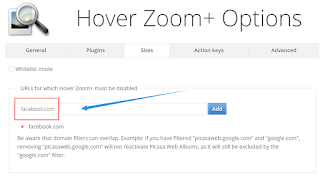Visual Studio 2017 專案檔案越來越大 ipch 可以刪除嗎
可以安新把他幹掉吧,事實上還有更多可以刪除,他的路徑在
\.vs\Sift\v15\ipch\AutoPCH
這個文件內的資料匣是一堆亂碼,可以直接全砍;
.vs 這個資料夾刪除也可以直接刪除,下次打開會自動重建, 不過這會導致已經打開的頁面還有,頁面停留所位置等等的信息被刪除,如果要複製給別人直接刪除是個好做法。
其他可以刪除的文件可參考gitgub上的官方文件,文件裡面有提到的副檔名都是不重要可以看刪除的。
參考
I’m not only a C# moderator but also a C++ user :} The ipch directory and the many, many new files generated by the compiler can be safely deleted. In fact they should be deleted (and probably are) for clean builds. I teach a C++ college class myself and here is what I require my students to do.
In the solution folder delete all bin, obj, ipch, debug and release directories.
Delete any .suo files
Delete any .user files
Delete any .ncb files
Delete any .sbr files
Delete any .*log files (for VS 2010)
Zip up the entire solution directory for submission. This ensures that the solution and project structure remain intact.
Delete any .suo files
Delete any .user files
Delete any .ncb files
Delete any .sbr files
Delete any .*log files (for VS 2010)
Zip up the entire solution directory for submission. This ensures that the solution and project structure remain intact.
PS I’ll move the post to the C++ forums.